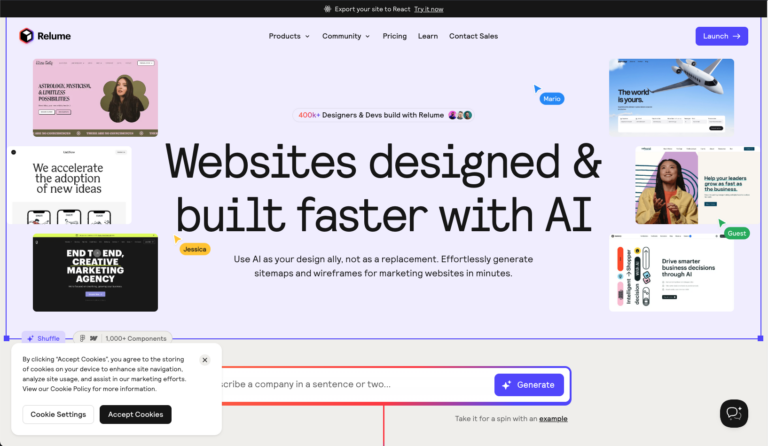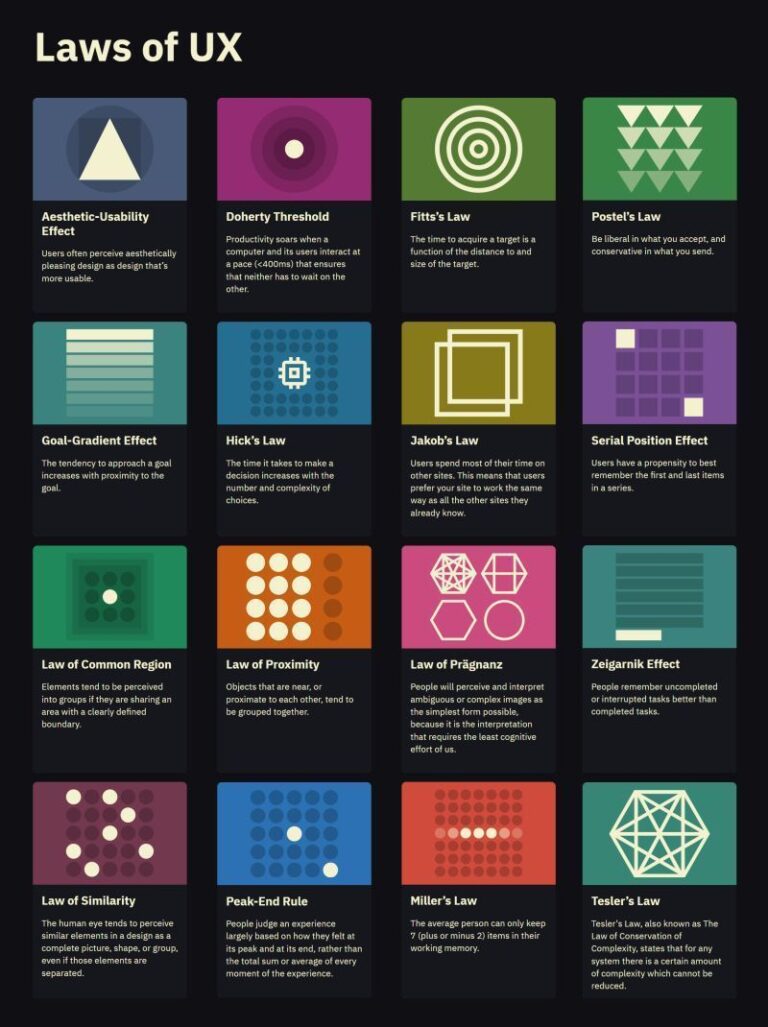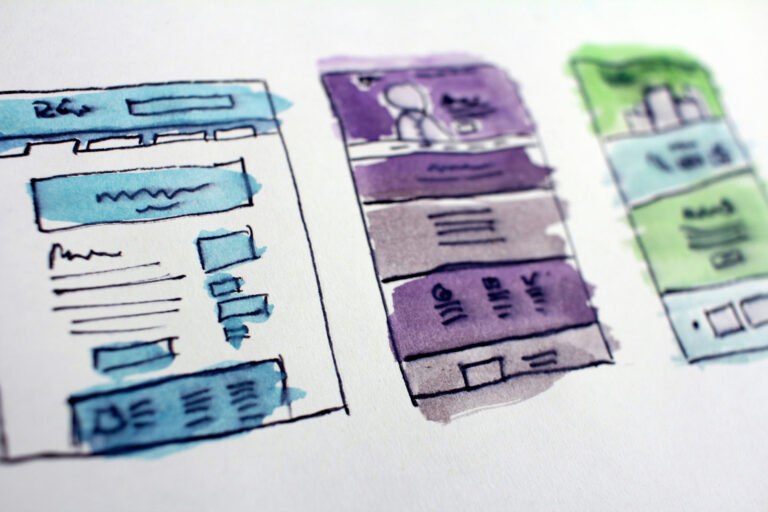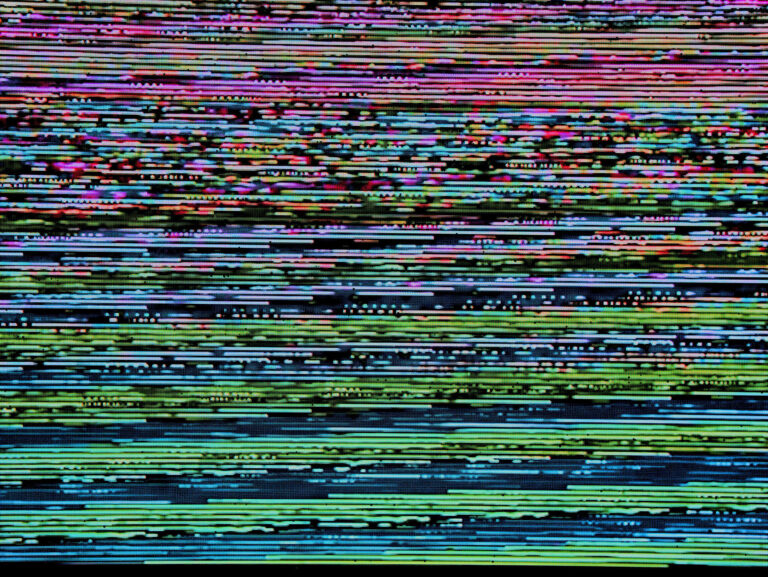A beautiful website means nothing if users can’t navigate it. Many designers fall into the trap of prioritizing aesthetics over usability, leading to frustrating experiences that drive users away. Good design isn’t about making something look impressive; it’s about ensuring users can engage with it effortlessly.
Common UI Mistakes That Hurt Usability:
- Unreadable text: Fancy fonts may look great but can make reading difficult, especially on small screens.
- Overly complex navigation: Unique or experimental layouts often confuse users instead of helping them find what they need.
- Massive image files: High-resolution images that aren’t optimized slow down load times, leading to user drop-off.
- Too much motion or animation: Overuse of scrolling effects, pop-ups, or hover interactions can feel chaotic and distracting.
- Non-standard buttons or CTAs: If users have to guess what’s clickable, the design has failed.
What Makes UI Functional?
- Clarity: Users should instantly understand how to interact with a page.
- Speed: Fast-loading pages retain more users and improve engagement.
- Consistency: Elements like buttons, fonts, and layouts should be predictable.
- Accessibility: Design should accommodate all users, including those with disabilities.
Best Practices for Balancing Aesthetics and Usability:
- Use fonts that are stylish but remain readable across devices.
- Keep navigation intuitive with clear labels and logical menus.
- Optimize images to maintain quality without affecting performance.
- Minimize unnecessary animations and interactions.
- Follow established design patterns that users recognize.
Learn More from These UI/UX Resources:
- Google Design Resources: Design insights from Google
- Nielsen Norman Group: Usability 101: Introduction to Usability
- Awwwards: Showcasing top functional web designs
- Smashing Magazine: Performance
A great website doesn’t just look good, it works well. When usability and aesthetics work together, users stay engaged, navigate effortlessly, and take meaningful action.