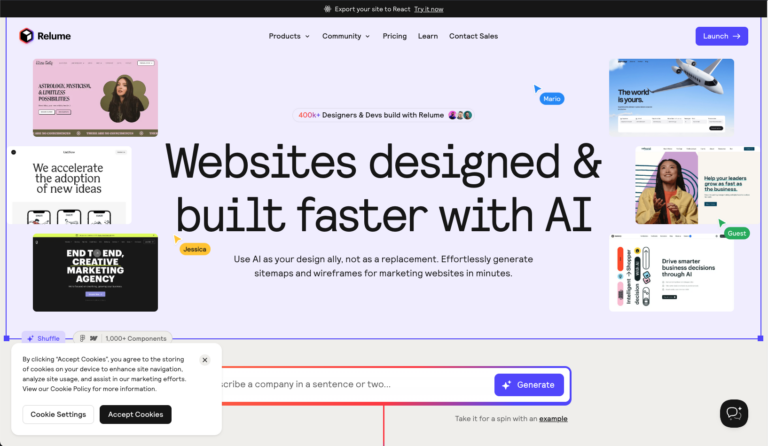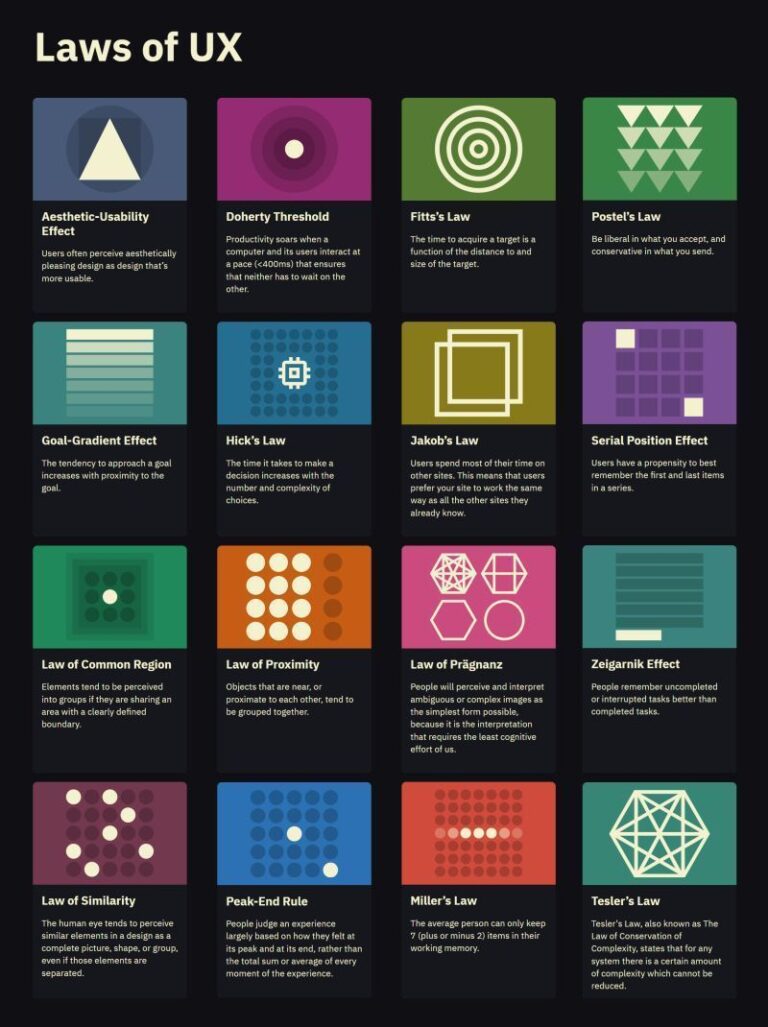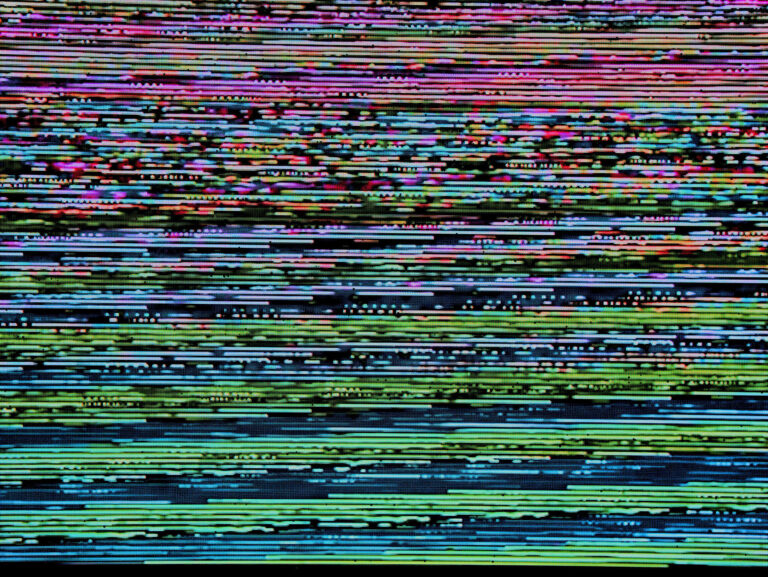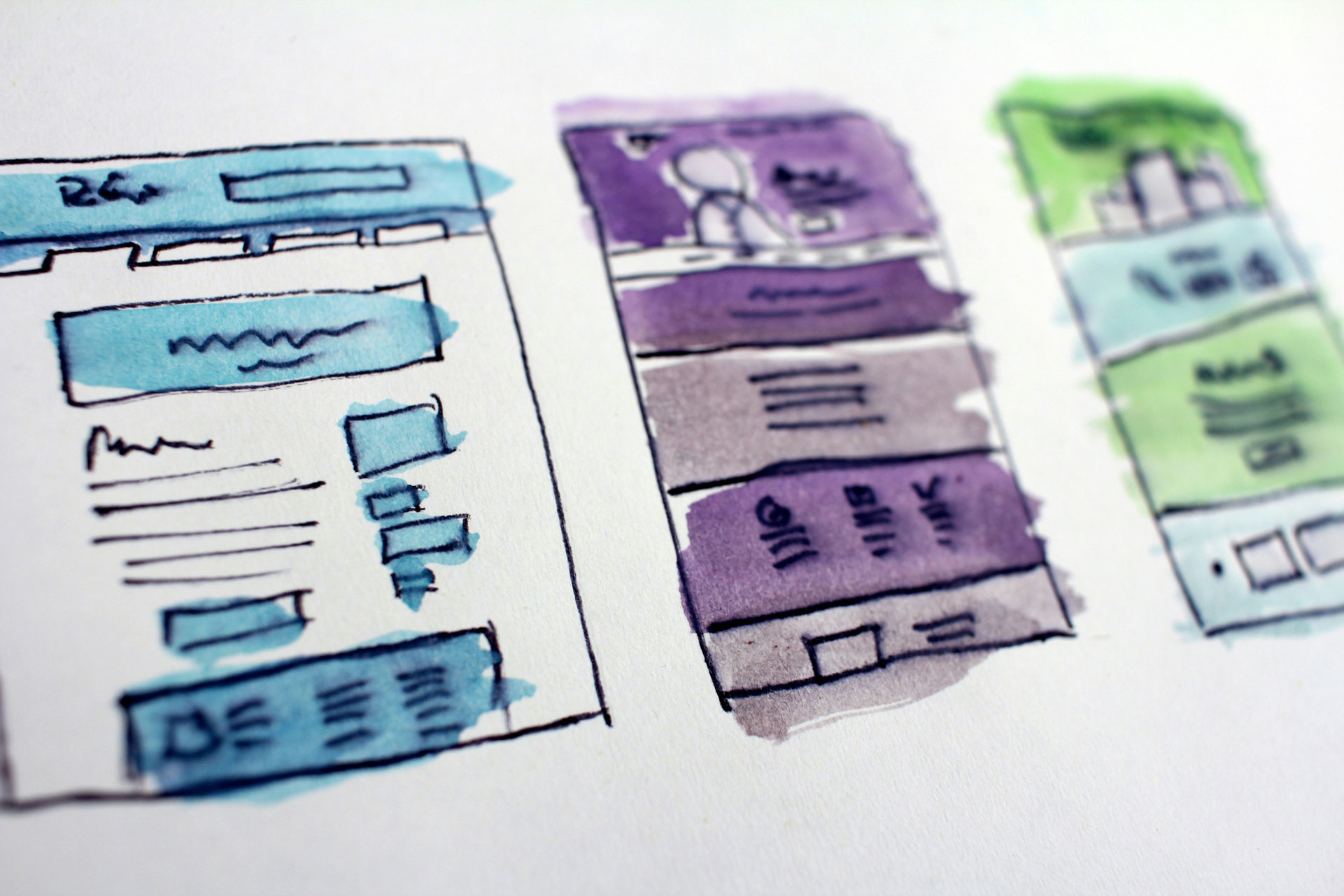
In the best digital experiences, micro-interactions go unnoticed: until they’re missing. They are the small yet essential design elements that improve usability, guide users, and add personality to interfaces. Whether it’s a satisfying click effect, a smooth transition, or an intuitive progress indicator, these subtle interactions create a polished experience.
What Are Micro-interactions?
Micro-interactions are brief, functional responses to user actions. They appear in almost every digital product and serve four primary functions:
- Providing feedback: A subtle vibration when tapping a button confirms an action.
- Guiding users: A progress bar indicates how much of a form remains to be completed.
- Improving efficiency: Autofill suggestions speed up data entry.
- Adding delight: A playful animation when an action is completed makes an interface feel more human.
Why Micro-interactions Matter
While small, micro-interactions have a big impact on:
- Usability: They reduce friction and help users understand what’s happening.
- User confidence: Immediate feedback reassures users that their actions are being recognized.
- Brand personality: Subtle animations and motion effects can make a product feel lively and engaging.
When Micro-interactions Go Wrong
Micro-interactions should enhance the experience, not slow it down or overwhelm the user. Common mistakes include:
- Overly elaborate animations that delay important actions.
- Inconsistent behavior across an app or website.
- Too much movement that distracts rather than enhances usability.
Best Practices for Designing Micro-interactions
- Keep it fast: Any delay over a fraction of a second can frustrate users.
- Make it purposeful: Every micro-interaction should have a clear reason to exist.
- Stay subtle: The best micro-interactions feel natural rather than showy.
- Think about accessibility: Ensure visual and haptic feedback work for all users.
Examples of Effective Microinteractions
Looking for inspiration? These resources showcase micro-interactions done right:
- Google Material Design: Motion design guidelines
- Awwwards: Gallery of UI/UX interactions
- Dribbble: Examples of micro transactions
- CSS Tricks: Ground Rules for Web Animations
Great design isn’t just about what users see—it’s about how they feel when interacting. Micro-interactions might be small, but they make interfaces smoother, friendlier, and more intuitive. What’s a micro-interaction that made a digital experience better for you?