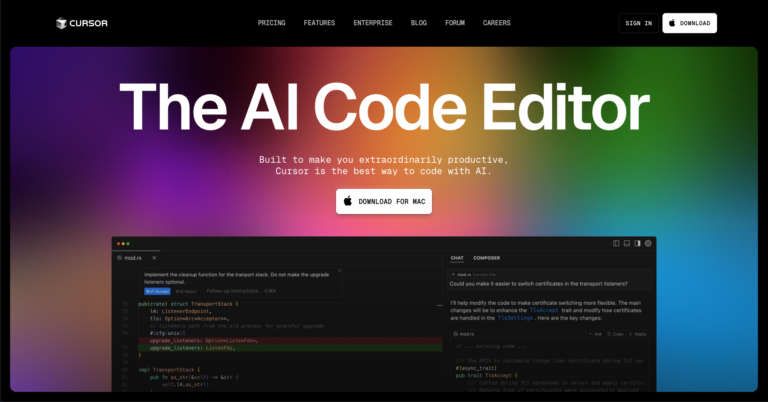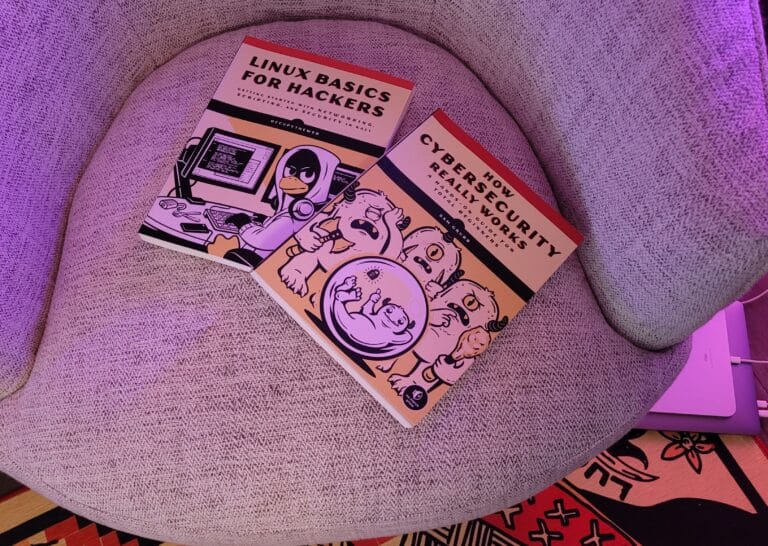If you want to run WordPress at an enterprise level: fast, secure, and scalable, this guide covers top-tier hosting, caching, security, and performance tuning to make WP run like a high-end SaaS platform 🚀.
🖥️ Best Enterprise-Level WordPress Hosting Providers
Enterprise WP sites need dedicated resources, global scaling, and top-notch security. These are the best options:
| Hosting Provider | Why It’s Great | Ideal Use Case |
|---|---|---|
| WordPress VIP | Automattically optimized for extreme scale (think TechCrunch, CNN). White-glove support. | High-traffic media, large businesses, high-security sites. |
| Kinsta | Google Cloud-powered, insane speed, automatic scaling, great UI. | Agencies, developers, businesses needing scalability. |
| WP Engine | Developer-friendly, built-in CDN & caching, enterprise security. | Agencies & businesses needing flexibility. |
| Pantheon | WebOps focus, built-in Dev-Staging-Live workflows, great for teams. | Developers, high-performance applications. |
| Cloudways (with DigitalOcean/Vultr) | Custom cloud hosting without the bloat, great price-to-performance ratio. | Power users & developers who want full control. |
| Pressidium | Military-grade security, auto-scaling for spikes, built for enterprises. | Financial, medical, government sites. |
| Servebolt | Insanely fast bare-metal hosting, fully optimized stack. | Speed-obsessed developers, eCommerce. |
| Closte | Google Cloud-based, auto-scaling, usage-based pricing (pay for what you use). | Tech-savvy developers, cost-conscious sites. |
💡 TL;DR:
- For extreme scale & security → WordPress VIP, Pressidium.
- For high-performance & flexibility → Kinsta, Cloudways, Servebolt.
- For DevOps workflows → Pantheon, WP Engine.
🚀 Performance Optimization for Enterprise WP
1️⃣ Choose the Right Caching Strategy
✔ Full-page caching (Redis, Varnish, or Cloudflare APO) → Boosts page load times by 10x.
✔ Object caching (Redis/Memcached) → Reduces database queries on dynamic sites.
✔ Browser caching → Speeds up repeat visits.
💡 Best Plugins for WP Caching
- WP Rocket – Best all-in-one (full-page caching, minification, database cleanup).
- FlyingPress – Lighter than WP Rocket, better performance (great for eCommerce).
- Cloudflare APO – Edge caching for global performance gains.
- LiteSpeed Cache (if using LiteSpeed server) – Insanely fast.
2️⃣ Use a Global CDN (Content Delivery Network)
A CDN distributes your WP site globally so users in New York, Tokyo, or London get fast load times.
💡 Top CDNs for WordPress
- Cloudflare Enterprise – Edge caching, DDoS protection, full-site acceleration.
- BunnyCDN – Cheap, high-speed, pay-per-use model (best for cost-conscious).
- StackPath – U.S.-centric CDN with high security.
- Fastly – Used by big media companies like The New York Times.
🚀 Best Combo? Cloudflare APO + WP Rocket for global performance.
3️⃣ Optimize Your Database
✔ Use a database cleaner → WP stores revisions, spam comments, transients that slow things down.
✔ Switch to a better database engine → MariaDB or PerconaDB outperform MySQL.
✔ Use an external database → Offload to Amazon RDS or Google Cloud SQL for high scalability.
💡 Best Plugins for WP Database Optimization
- WP-Optimize – Cleans junk, compresses tables.
- Perfmatters – Disables WP bloat (Heartbeats, AJAX calls, WooCommerce scripts).
- Query Monitor – Helps find slow queries bogging down your site.
4️⃣ Use a Headless WordPress Setup (Optional)
For SaaS-like performance, decouple WordPress with a headless architecture: ✔ Use WP as a content backend → Frontend built with Next.js, Gatsby, or Nuxt.js.
✔ Deliver content via WP REST API or GraphQL → Speeds up page loads by 100-300%.
✔ Host static front-end on Vercel or Netlify → Global deployment, near-instant page loads.
Best WP Headless Tools:
- WPGraphQL – GraphQL endpoint for WP.
- Faust.js – Official WP headless framework by WP Engine.
- Strattic – Serverless headless WP hosting.
🚀 Who should go headless?
- Publishers needing instant loads (TechCrunch-style sites).
- SaaS companies using WP as a content backend.
- Performance-obsessed sites wanting sub-second page loads.
5️⃣ Secure Your WP Site Like a Fort Knox
✔ Limit login attempts – Prevents brute force attacks.
✔ Disable XML-RPC – Often exploited for DDoS.
✔ Use a Web Application Firewall (WAF) – Blocks bad traffic before it reaches WP.
💡 Best WP Security Plugins
- Cloudflare WAF – Enterprise-grade protection.
- Wordfence – Best free WAF + malware scanner.
- Patchstack – Best for real-time vulnerability protection.
- iThemes Security Pro – All-in-one security hardening.
Bonus Tip: If you’re handling sensitive data (e.g., medical, finance, government sites), consider using Pressidium or WordPress VIP, which offer hardened security environments.
🏁 TL;DR – How to Make WP Perform Like a SaaS Platform
✔ Choose a rock-solid hosting provider → Kinsta, WP Engine, WordPress VIP, Cloudways.
✔ Implement full-page & object caching → Cloudflare APO, Redis, WP Rocket.
✔ Use a global CDN for lightning-fast delivery → Cloudflare, BunnyCDN, Fastly.
✔ Optimize your database → WP-Optimize, Query Monitor, MariaDB.
✔ Consider a headless approach for extreme speed → Next.js, WPGraphQL, Faust.js.
✔ Harden security with a firewall & best practices → Cloudflare WAF, Wordfence, Patchstack.
🚀 Final Thoughts
WordPress isn’t just a CMS for blogs, it powers high-traffic, enterprise-level, and SaaS-like applications when optimized correctly. With the right hosting, caching, security, and database tuning, WP can compete with custom-built solutions while remaining flexible and scalable.
Need help implementing or optimizing your WordPress setup to run like a premium enterprise platform? Let me know, I’ll show you de wae 🏆🔥